
Apache 2.2.8 customization on cPanel Server
İçindekiler
So ever since Apache moved to modular in version 2 you need to change your tune ups and modification for Apache in MPM instead of directly in apache So to do this , firstly recompile Apache 2.2.8 in WHM/cPanel with the MPM prefork option enabled ( which is on the last screene of easyapache3 )
And after thats done you need to add your options here , the best way to do it is to add the following lines to httpd.conf
Code:
# Server-pool management (MPM specific)
Include "/usr/local/apache/conf/extra/httpd-mpm.conf"
# Various default settings
Include "/usr/local/apache/conf/extra/httpd-default.conf"
Then add the changes you want :
set your timeout settings etc in
/usr/local/apache/conf/extra/httpd-default.conf
Code:
# Timeout: The number of seconds before receives and sends time out. # Timeout 150 # KeepAlive: Whether or not to allow persistent connections (more than # one request per connection). Set to "Off" to deactivate. # KeepAlive Off
also
/usr/local/apache/conf/extra/httpd-mpm.conf
Code:
StartServers 5 MinSpareServers 5 MaxSpareServers 10 MaxClients 150 MaxRequestsPerChild 0
Then run the distiller to force cPanel to retain the changes
/usr/local/cpanel/bin/apache_conf_distiller --update
 Türkiye (Türkçe)
Türkiye (Türkçe) Worldwide (English)
Worldwide (English) 0850 780 4800
0850 780 4800 Bilgi Bankası
Bilgi Bankası
 Destek Sistemi
Destek Sistemi
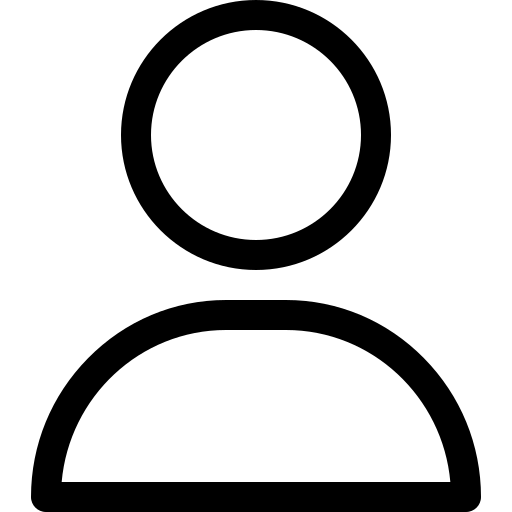 Giriş Yap
Giriş Yap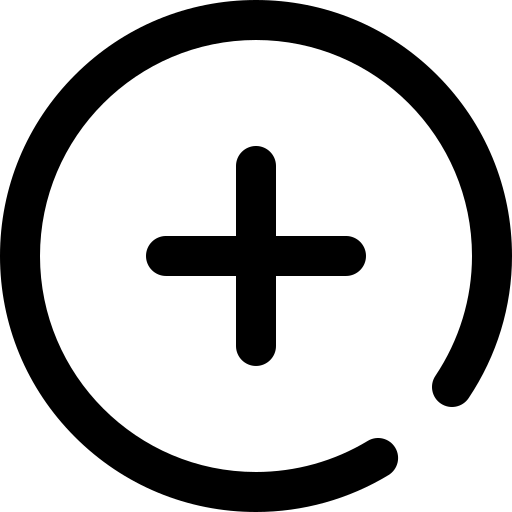 Hesap Oluştur
Hesap Oluştur