
Aurdino IDE yi Linuxta Kullanmak
İçindekiler
- -seri-bağlantı-noktası"-nda-görmelisiniz. bunları-yapmadan-şu-şekilde-ideyi-çalıştırarakta-iletişim-kurabilirsiniz sudo arduino sorunlar aşağıdaki-gibi-bir-hata-ekranı-alırsanız: binary-sketch-size: 1,054-bytes (of-a 32,256 byte-maximum) avrdude:-stk500_recv():programmer-is-not-responding-avrdude:-stk500_getsync() attempt 1 of 10:-not in sync: resp=0x00-avrdude:-stk500_recv():-programmer-is-not-responding-avrdude:-stk500_getsync() attempt 2 of 10:-not in sync: resp=0x00-avrdude:-stk500_recv():-programmer-is-not-responding-avrdude:-stk500_getsync() attempt 3 of 10:-not in sync: resp=0x00 ">Aurdino IDE yi Linuxta Kullanmak Kurulumu yapıyoruz: aptitude install arduino Uygulamar içerisinde IDE yi görebilirsiniz. Eğer linux Arduinonun USB portunu görmemişse Serial Port kısmı aktif olmayacaktır. Aşağıdaki komut ile sistemin görüp görmediğini kontrol ediyoruz dmesg | tail ls -l /dev/tty* usermod -a -G dialout KullanıcıAdı sudo chmod a+rw /dev/ttyUSB0 Bu işlem bittikten sonra, bir sonraki açılışta panonuzu "Araçlar> Seri Bağlantı Noktası" nda görmelisiniz. Bunları yapmadan şu şekilde IDEyi çalıştırarakta iletişim kurabilirsiniz sudo arduino Sorunlar Aşağıdaki gibi bir hata ekranı alırsanız: binary sketch size: 1,054 bytes (of a 32,256 byte maximum) avrdude: stk500_recv():programmer is not responding avrdude: stk500_getsync() attempt 1 of 10: not in sync: resp=0x00 avrdude: stk500_recv(): programmer is not responding avrdude: stk500_getsync() attempt 2 of 10: not in sync: resp=0x00 avrdude: stk500_recv(): programmer is not responding avrdude: stk500_getsync() attempt 3 of 10: not in sync: resp=0x00
- Sorunlar
Aurdino IDE yi Linuxta Kullanmak
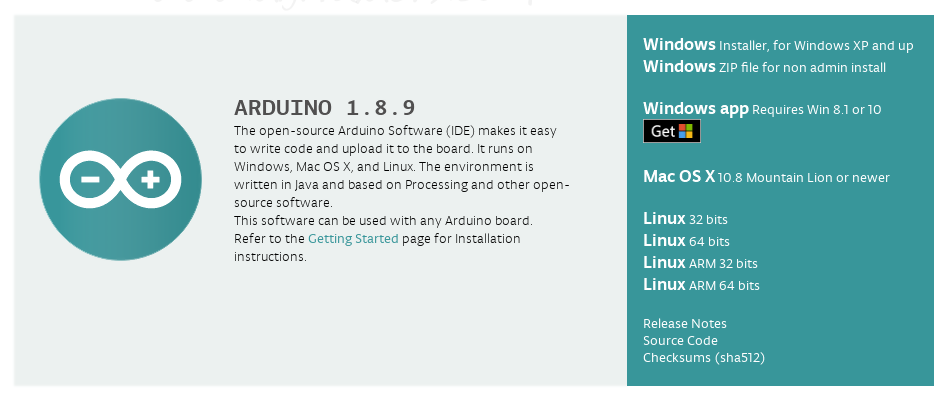 Kurulumu yapıyoruz:
Kurulumu yapıyoruz:
aptitude install arduino
Uygulamar içerisinde IDE yi görebilirsiniz.
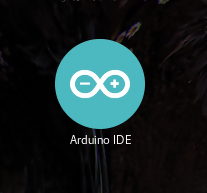
Eğer linux Arduinonun USB portunu görmemişse Serial Port kısmı aktif olmayacaktır.
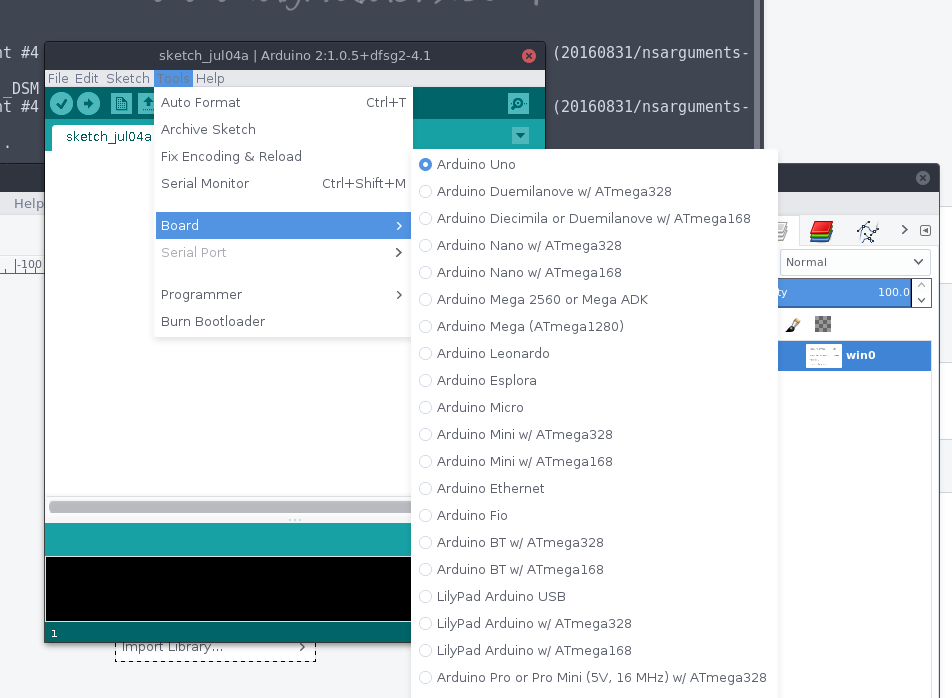
Aşağıdaki komut ile sistemin görüp görmediğini kontrol ediyoruz
dmesg | tail
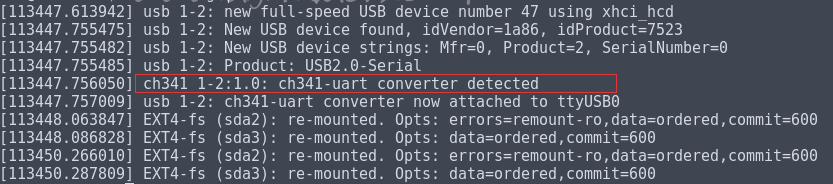
ls -l /dev/tty*
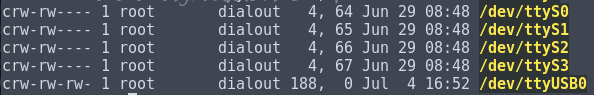
usermod -a -G dialout KullanıcıAdı
sudo chmod a+rw /dev/ttyUSB0
Bu işlem bittikten sonra, bir sonraki açılışta panonuzu "Araçlar> Seri Bağlantı Noktası" nda görmelisiniz.
Bunları yapmadan şu şekilde IDEyi çalıştırarakta iletişim kurabilirsiniz
sudo arduino
Sorunlar
Aşağıdaki gibi bir hata ekranı alırsanız:
binary sketch size: 1,054 bytes (of a 32,256 byte maximum) avrdude: stk500_recv():
programmer is not responding avrdude: stk500_getsync() attempt 1 of 10: not in sync: resp=0x00 avrdude: stk500_recv(): programmer is not responding avrdude: stk500_getsync() attempt 2 of 10: not in sync: resp=0x00 avrdude: stk500_recv(): programmer is not responding avrdude: stk500_getsync() attempt 3 of 10: not in sync: resp=0x00
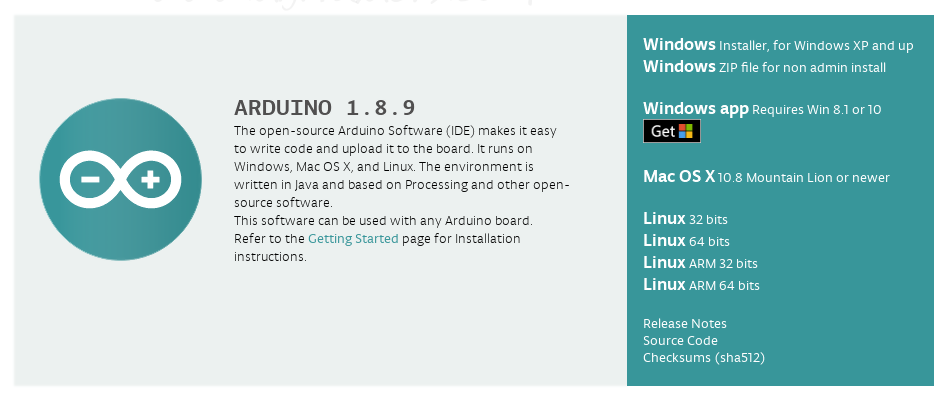 Kurulumu yapıyoruz:
Kurulumu yapıyoruz:
aptitude install arduino
Uygulamar içerisinde IDE yi görebilirsiniz.
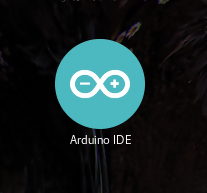
Eğer linux Arduinonun USB portunu görmemişse Serial Port kısmı aktif olmayacaktır.
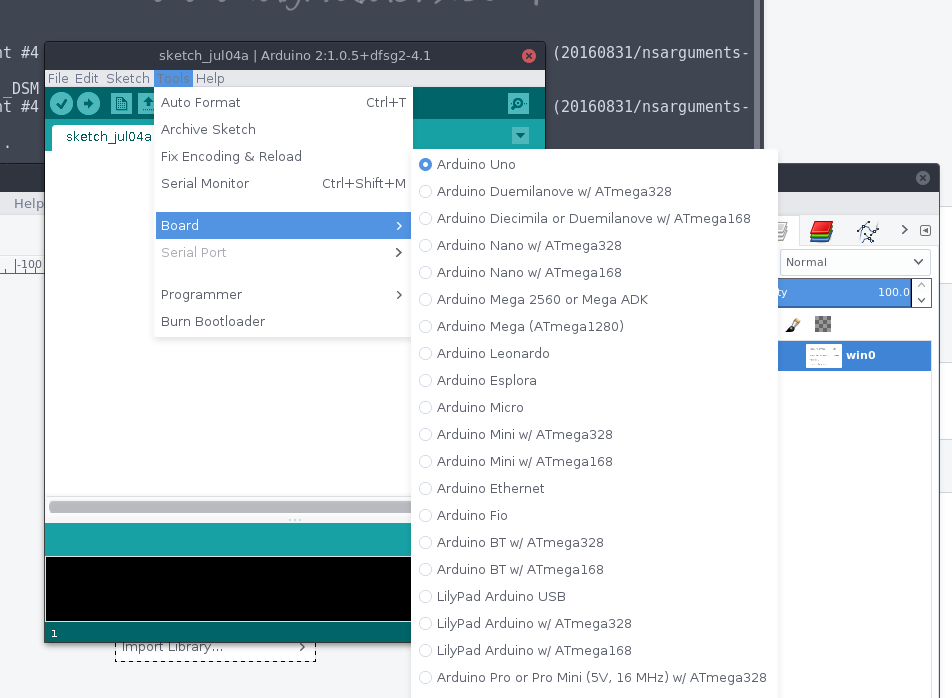
Aşağıdaki komut ile sistemin görüp görmediğini kontrol ediyoruz
dmesg | tail
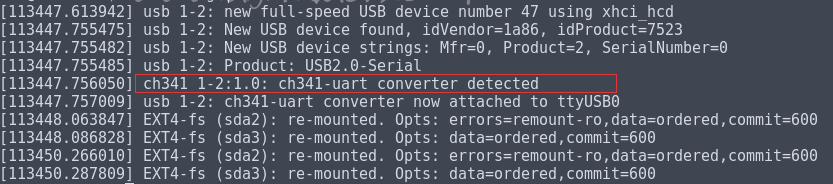
ls -l /dev/tty*
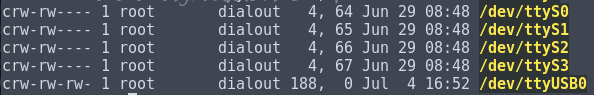
usermod -a -G dialout KullanıcıAdı
sudo chmod a+rw /dev/ttyUSB0
Bu işlem bittikten sonra, bir sonraki açılışta panonuzu "Araçlar> Seri Bağlantı Noktası" nda görmelisiniz.
Bunları yapmadan şu şekilde IDEyi çalıştırarakta iletişim kurabilirsiniz
sudo arduino
Sorunlar
Aşağıdaki gibi bir hata ekranı alırsanız:
binary sketch size: 1,054 bytes (of a 32,256 byte maximum) avrdude: stk500_recv():
programmer is not responding avrdude: stk500_getsync() attempt 1 of 10: not in sync: resp=0x00 avrdude: stk500_recv(): programmer is not responding avrdude: stk500_getsync() attempt 2 of 10: not in sync: resp=0x00 avrdude: stk500_recv(): programmer is not responding avrdude: stk500_getsync() attempt 3 of 10: not in sync: resp=0x00
programmer is not responding avrdude: stk500_getsync() attempt 1 of 10: not in sync: resp=0x00 avrdude: stk500_recv(): programmer is not responding avrdude: stk500_getsync() attempt 2 of 10: not in sync: resp=0x00 avrdude: stk500_recv(): programmer is not responding avrdude: stk500_getsync() attempt 3 of 10: not in sync: resp=0x00
 Türkiye (Türkçe)
Türkiye (Türkçe) Worldwide (English)
Worldwide (English) 0850 780 4800
0850 780 4800 Bilgi Bankası
Bilgi Bankası
 Destek Sistemi
Destek Sistemi
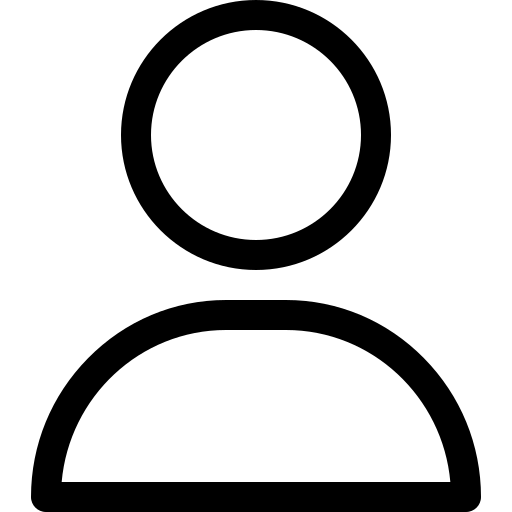 Giriş Yap
Giriş Yap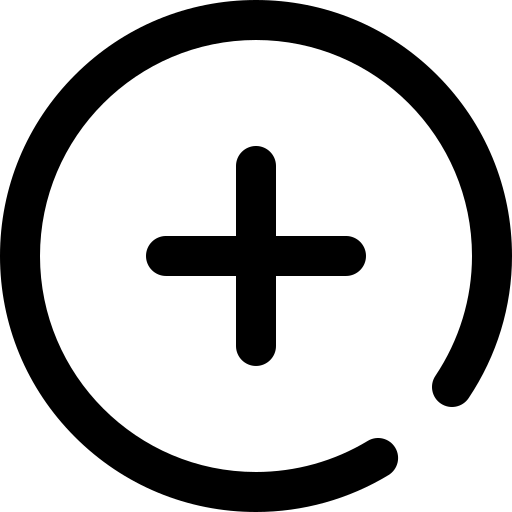 Hesap Oluştur
Hesap Oluştur